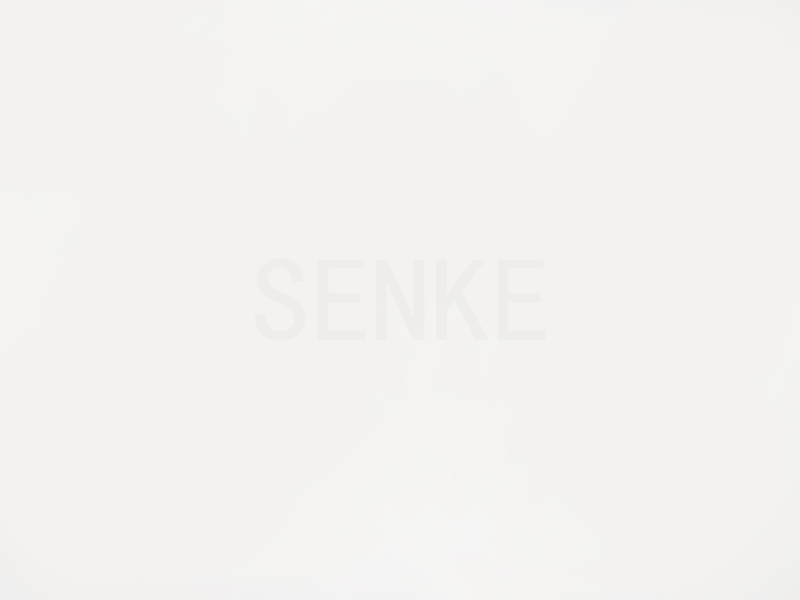The causes and solutions for the malfunction of industrial touch screen all-in-one machines
Product knowledge 2025-10-21
The industrial touch screen all-in-one machine is a widely used input device in the field of industrial automation control, but it may experience touch failure during operation. The following are some common causes of industrial touch screen failure and their solutions:
The surface of the all-in-one touch screen machine is dirty: The surface of the frequently used touch screen is prone to dust, dirt, oil stains, etc. If it is not cleaned for a long time, it will cause the touch operation to be insensitive and even lose the touch function. The solution is to clean the surface of the touchscreen frequently. It is recommended to use professional cleaning agents and a cloth or sponge for cleaning, or to have a professional maintenance engineer do the cleaning and maintenance.
Problems with the touchscreen driver: If the touchscreen driver is interfered with by factors such as virus infection or accidental deletion, it will cause the touch function to fail. The solution is to reinstall the drivers or upgrade the operating system software to ensure the integrity and stability of the system and drivers.
Poor connection of the touch screen: The connection between the touch screen and the computer host is poor, and there is a problem with the transmission of touch operation signals. The solution is to check whether the cable connecting the touch screen to the main unit is in good and stable contact, and ensure that the cable is not worn or damaged. If any abnormal situation is found, replace the cable in time.
Hardware failure of all-in-one touch screen machine: Hardware failure of the touch screen can lead to touch failure or screen flickering, etc. The solution is to replace or repair the hardware components of the touchscreen.
Environmental interference: There are factors such as electromagnetic interference in the surrounding environment of the touch screen, which cause the touch signal to be disturbed and affected, resulting in the touch being insensitive or malfunctioning. The solution is to keep the touch screen away from the interference source or set up shielding grids or isolation plates around the touch screen to reduce the impact of interference.
In conclusion, the correct use and maintenance of industrial touch screen all-in-one machines can reduce the occurrence of malfunctions and ensure the smooth progress of the production process. If the touchscreen is found to be malfunctioning, the fault should be promptly identified and repaired. It is recommended that professional staff and the manufacturer handle and repair it.